Vi Cheat Sheet
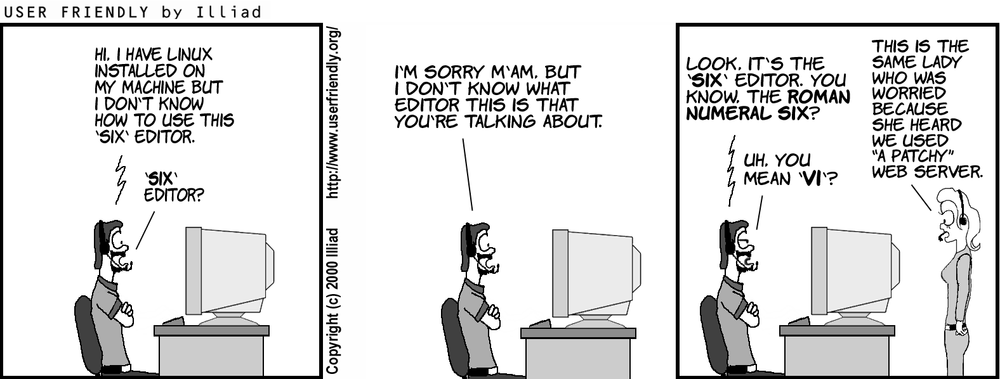
The UNIX vi editor is a full screen editor and has two modes of operation:
- Command mode commands which cause action to be taken on the file, and
- Insert mode in which entered text is inserted into the file.
In the command mode, every character typed is a command that does something to the text file being edited; a character typed in the command mode may even cause the vi editor to enter the insert mode. In the insert mode, every character typed is added to the text in the file; pressing the
NOTE: Both UNIX and vi are case-sensitive. Be sure not to use a capital letter in place of a lowercase letter; the results will not be what you expect.
Screen Manipulation
^f move forward one screen
^b move backward one screen
^d move down (forward) one half screen
^u move up (back) one half screen
^l redraws the screen
^r redraws the screen, removing deleted lines
Insert/Append
a Append after cursor
i Insert before cursor
o Open line below
O Open line above
:r file Insert file after current line
Change(c)
n is number, optionl if changing one.
nr Change n characters
ncw Change n words
ncc Change n lines - blanks lines
c$ Change to end of line
Delete(d)
n is number, optionl if deleting one.
nx Delete n characters
ndw Delete n words
ndd Delete n lines
d$/D Delete to end of line
db Delete previous word
Undo
u Undo last change
U Undo all changes on line
Yanking
nyy copy (yank, cut) the nex n lines (including current) into the buffer
p put (paste) the line(s) in the buffer into the text after the current line
yw Yank a word.
y$ Yank to the end of the line.
Movement : sentence and paragraph
( Move back one sentence.
) Move forward one sentence.
{ Move back one paragraph.
} Move forward one paragraph.
Search / Replace
:[address]s/old_text/new_text/
In 11 lines starting with current line, repleace Banana with Mango.
:.,.+10s/Banana/Mango
Search Backwards
:?pattern
RegEx
. (dot) any single character except newline
* zero or more repeats
[...] any character in set
[^ ...] any character not in set
^ , $ beginning, end of line
\< , \> beginning, end of word
\(. . . \) grouping
\n contents of n th grouping
RegEx Exmples
Settings
:set x Enable option x.
:set nox Disable option x.
:set x=val Give value to option x.
:set Show changed options.
:set all Show all options.
:set x? Show value of option x.
Some useful options:
- nu : line numbers
- history=50 : set history to 50
- tabstop=4
- ignorecase
More Config
:colorscheme use tab for color scheme options
:filetype on
:syntax on
Related Files
~/.exrc - config files for vi
~/.vimrc - config file for vim